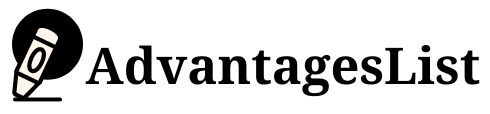A VPN stands for (Virtual Private Network) which allows you to browse the internet anonymously and securely from a remote location. VPN networks use a global network of computers to create a tunnel online.
VPNs are encrypted and can help protect your privacy, unblock websites, or access geo-restricted content, among other benefits. Let’s explore the advantages of a VPN network.
| Advantages of VPN | Description |
|---|---|
| Enhanced Security | Data Encryption: Encrypts data traffic, making it difficult for unauthorized users to access. |
| Secure Remote Access: Provides secure remote access to a private network, ensuring safe connections. | |
| Privacy | Anonymity: Masks IP addresses, enhancing user privacy and making online activities more anonymous. |
| Data Privacy: Helps protect personal data and browsing history from ISPs, hackers, and surveillance. | |
| Access to Restricted Content | Bypass Geo-restrictions: Allows access to regionally restricted content by masking the user’s location. |
| Circumvent Censorship: Helps users bypass internet censorship by accessing blocked websites and content. | |
| Anonymity and Identity Protection | Anonymous Web Browsing: Masks user identity by assigning a temporary IP address for anonymous browsing. |
| Identity Theft Protection: Reduces the risk of identity theft by safeguarding personal information online. | |
| Improved Online Performance | Bandwidth Optimization: Can optimize internet connection by reducing congestion and improving speed. |
| Traffic Routing: Can route traffic through faster, less congested servers, improving overall performance. | |
| Remote Access to Internal Networks | Secure Remote Working: Enables employees to securely access internal network resources while working remotely. |
| Business Continuity: Facilitates uninterrupted access to corporate resources during critical situations. |
How to Connect to VPN?
To connect to a VPN, you will need to:
- Choose a VPN provider. There are many VPN providers available, so it is important to choose one that is reputable and offers the features that you need.
- Create an account with the VPN provider. Once you have chosen a VPN provider, you will need to create an account. This will usually involve providing your name, email address, and password.
- Download and install the VPN app. Once you have created an account, you will need to download and install the VPN app on your device. VPN apps are available for most devices, including smartphones, tablets, laptops, and computers.
- Connect to the VPN server. Once the VPN app is installed, you will need to connect to a VPN server. This can usually be done by selecting the server from a list of servers.
- Enter your login credentials. Once you have selected a server, you will need to enter your login credentials. This is usually the same username and password that you used to create your account.
- Click “Connect”. Once you have entered your login credentials, click “Connect” to connect to the VPN server.
Advantages of VPN for Business
As the disadvantage of a virtual private network, A VPN comes in handy when you are working with a remote team. The VPN keeps your data secure and private while you are working on the Internet.
As a result, you can work with the peace of mind that comes from knowing your communication is secure. Let’s dive into the benefits of VPN for business.
1. Provides secure internet connection
One of the main benefits of VPN for business is it provides a secure internet connection if we pay for it. VPNs create a secure tunnel between your computer and a server, which can be in another country.
This can be very convenient if you want to avoid snoopers of any sort or want to access geo-restricted websites from anywhere in the world.
2. Applies to websites, apps, and other services
VPNs turn your internet connection into a secure tunnel. It allows you to connect to websites or download apps from anywhere without the fear of being traced or tracked down.
3. Easily and safely connect corporate networks
Virtual Private Networks allow for secure connections between individual users in your company and your company’s network.
4. access to files and data
A secure VPN connection encrypts the data being transferred from your computer. This means that if you are sending sensitive information, it is secure and will not be intercepted in transit such as a company’s private payroll file.
5. private browsing
Private browsing is the ability to access websites or apps without having others see your IP address. This is especially useful if you are using a public computer to access a public Wi-Fi hotspot or the internet from a hotel room.
6. Protection against hackers
When connecting to a VPN, it routes all your internet traffic through your remote computer.
Hackers and snoopers cannot see or intercept any information being sent because the data is encrypted. This means that you are extremely safe from hacking attempts–even when using public networks.
Advantages of VPN on Android
Virtual Private Network is also beneficial for Android users. When using a VPN on Android, you can enjoy the following advantages:
1. Secure online connection
They designed a Virtual Private Network to create a secure connection between your device and the VPN server. As a result, your online connection is secure from hacking enthusiasts and online predators.
Global access to geo-restricted sites and services Virtual Private Networks allow you to access all websites and services from any part of the world that does not impose limits or restrictions on internet usage.
2. Access blocked apps and websites
The Internet is full of blocked sites and apps. With a VPN, you can access all of them with no restrictions. With a VPN, you can enjoy streaming media with no worries about who is tracking your activity.
3. encrypts your browsing data
A private VPN encrypts all of your internet traffic, including emails and social media posts, so hackers cannot intercept or read it.
4. Protects your data
If you are using public Wi-Fi, your data could be vulnerable to hackers. A Virtual Private Network protects your sensitive data and keeps it away from cyber-thieves.
Famous VPN Services VPN providers are the heart of a Virtual Private Network.
Different VPN providers offer different benefits such as free or unlimited bandwidth and different levels of security, encryption, and speed.
5. Unblock websites
If some websites such as Netflix, Pandora, and BBC iPlayer, Hulu are blocked in your country then it’s a great benefit of using a VPN to unblock them.
Use a VPN to bypass the Geo-blocking and enjoy using content not available in your region or country.
Benefits of VPN on iPhone
As we discuss the benefits of VPN for Android, we cannot leave out the iPhone. The benefits of VPN for iPhone are as follows enable a user to enjoy these advantages:
1. Protect iPhone from Surveillance and Hackers
VPN for iOS devices helps you protect your personal information from snoopers and hackers. Public Wi-Fi may make you vulnerable to snoopers and hackers.
A VPN for iPhone encrypts your connection allowing you to browse the web without worrying about potential cyber-attacks.
2. Enjoy iPhone in School or Workplace
Many workplaces and schools have blocked certain websites. Using a VPN, you can bypass those restrictions.
VPN for iOS devices allows you to connect to any open Wi-Fi hotspot without having to worry about being tracked by your employer.
3. Browse Anonymously and Stay Private
Virtual Private Networks for iPhone protect your privacy and identity. You can disguise your IP address and location, letting you browse anonymously.
4. Protect iPhone from Malicious Ads
As you browse the Internet, malicious ads can attempt to follow you. A VPN protects your device and keeps you safe from hackers and malicious websites.
5. Bypass Censorship and Filtering
As mentioned before, many countries block websites. A VPN for iPhone can help you bypass those censorship filters. We hope now you can gather the information about the benefits of VPN for iPhone.
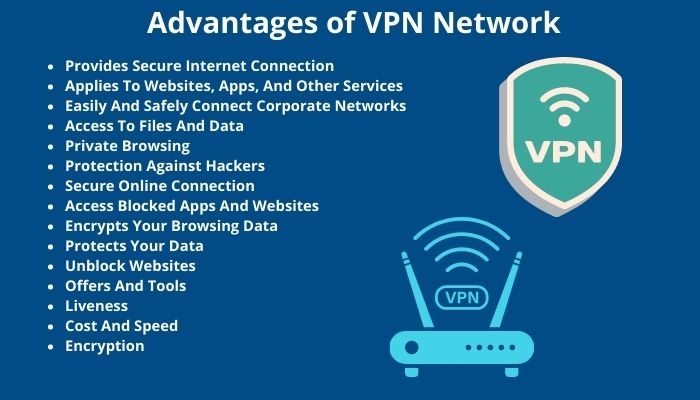
Advantages of VPN over HTTPS
Like any other Internet service, a VPN has its disadvantages. But with Virtual Private Networks, there are a few key advantages that make them worth your time and money in relation to their HTTPS counterparts.
1. Encryption
Virtual Private Networks use encryption to keep your data as secure as possible. This encryption is so strong that letting anyone read your information would incur significant costs and risks.
2. Cost and Speed
While Virtual Private Networks use free servers, their HTTPS counterparts can be as expensive as a premium VPN. It’s also possible that your computer won’t be able to upload data at the same speed as a premium VPN.
3. Liveness
When you use a Virtual Private Network, your computer goes through an extra step of verifying the IP address of the server you are connecting to. This additional step makes the data transfer process slower than normal.
4. Offers and Tools
Most Virtual Private Networks offer a generous amount of free bandwidth, while also providing additional tools to improve your browsing experience.
For example, some VPNs offer encrypted email, password managers, and even proxy servers. In HTTPS, you have a few different tools that you can use to achieve the same result.
5. Control
With a Virtual Private Network, you have more control of your data. You can choose the server’s location, and some even let you see if the VPN will block or allow which sites.
In HTTPS, you have no control and must rely on third parties to protect your privacy.
Best VPN Network Services
These are some best VPN network services you should keep in mind.
- Private Internet Access
- CyberGhost
- Torguard VPN
- NordVPN
- IPVanish
- VPN Unlimited (aka KeepSolid)
- ExpressVPN
- Surfshark
FAQs
I recommend using a VPN whenever you are using a public Wi-Fi network, or whenever you need to access blocked websites or bypass geo-restrictions.
However, if you are using a private Wi-Fi network and you are not concerned about security or privacy, then you may not need to use a VPN.
Yes, using a VPN (Virtual Private Network) might limit your internet speed. This limitation is typically because of several factors related to how VPNs operate.
Yes, a VPN hides your IP address. When you connect to a VPN server, it routes your traffic through the VPN server’s IP address instead of your own.
This means that websites and other online services will only see the VPN server’s IP address, not your own.
Conclusion
In the modern world, we all depend on the internet for everything. We want to access information, connect with our friends and family, and shop online.
All of this can be done when you are connected to a Virtual Private Network VPN service.
It is an essential tool for internet freedom. Internet users are being tracked by the government, ISPs, corporations, and advertisers. Internet freedom allows you to surf any website without worrying about your privacy.
In this article we have discussed the advantages of VPN networks, we have included different 7 best VPN services.
If you are still confused or you have any queries in mind, leave a comment below, and I will give you a prompt reply. Thanks for reading this article.