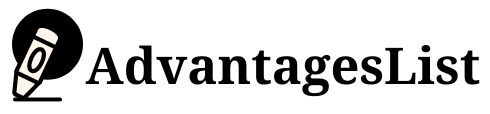In recent years, virtual communication and collaboration have become increasingly popular, especially since the COVID-19 pandemic forced people to work from home. One tool that has revolutionized virtual communication is Zoom.
Zoom is a video conferencing platform that enables people to communicate with each other from anywhere in the world.
In this article, we will explore the benefits of using Zoom for personal and professional communication, its advantages and disadvantages, and employee benefits of using Zoom.
why use zoom
Zoom has become one of the most popular video conferencing platforms in the world, with millions of users worldwide. This cloud-based platform is designed to help people communicate and collaborate remotely, making it ideal for businesses, educational institutions, and individuals.
It offers a range of features that enable users to connect with others, share information, and work together in real-time. In the following sections, we will explore the benefits of using Zoom, its advantages and disadvantages, and employee benefits of using Zoom.
What is Zoom?
Zoom is a cloud-based video conferencing platform that enables people to connect and communicate with others from anywhere in the world. It was developed by Zoom Video Communications, Inc. and was launched in 2013.
Zoom is available for Windows, Mac, iOS, and Android devices, and users can join a meeting using their desktop or mobile app, web browser, or telephone.
Zoom offers a range of features, including video and audio conferencing, screen sharing, chat and private messaging, and interactive whiteboards.
Benefits of Using Zoom
1. Remote Work
One of the most significant Zoom advantages is that it enables remote work. It has forced many businesses and organizations to adopt remote work practices because of the COVID-19 pandemic.
Zoom has made it possible for teams to stay connected and collaborate remotely, regardless of their location. With Zoom, teams can hold virtual meetings, share information, and work together in real-time.
2. Cost-Effective
Another Zoom benefit is that it is cost-effective. Traditional meetings require travel, which can be expensive. With Zoom, teams can connect and collaborate with no travel. This saves time and money, making it an ideal solution for businesses and organizations looking to cut costs.
3. TimeSaving
Zoom is also a timesaving tool. Traditional meetings can take a lot of time, especially if participants need to travel. With Zoom, participants can join a meeting from anywhere in the world, with no travel. This saves time and enables teams to be more productive.
4. Increased Engagement
One advantage of using Zoom is that it increases engagement. Zoom offers a range of features, including video and audio conferencing, screen sharing, and interactive whiteboards. These features enable participants to engage with each other and collaborate in real-time.
5. Record and Playback Meetings
Zoom enables users to record and playback meetings. This feature is useful for teams that need to review information or share it with others who could not attend the meeting.
With Zoom’s recording feature, users can easily record the entire meeting, including video, audio, and screen sharing. The recorded meeting can then be played back at a later time for review or sharing purposes.
6. Screen Sharing
Zoom also offers screen sharing, which allows users to share their computer screens with other participants in the meeting. This is useful for presentations, demonstrations, and collaboration on documents.
With screen sharing, participants can see what is on the presenter’s screen in real-time, which makes it easier to work together and share information.
7. Interactive Whiteboard
Zoom’s interactive whiteboard feature allows users to collaborate and share ideas visually. With this feature, participants can draw, write, and add images to a shared virtual whiteboard in real-time.
This is useful for brainstorming, presentations, and collaborative projects. The interactive whiteboard can be saved and shared with others, making it easy to review and build on previous ideas.
8. Chat and Private Messaging
Zoom’s chat and private messaging features allow users to communicate with each other during a meeting or outside of it. The chat feature enables participants to send messages to everyone in the meeting or to specific individuals privately.
This is useful for asking questions, sharing information, and communicating with participants who may have connectivity issues. The private messaging feature allows participants to message each other outside of the meeting, which is useful for follow-up conversations and collaboration.
9. High-Quality Video and Audio
Zoom’s video and audio quality is another advantage of the platform. With high-quality video and audio, meetings are more engaging and productive. Users can see and hear each other clearly, which helps to eliminate communication barriers and misunderstandings.
Zoom’s noise suppression and echo cancellation features help to improve audio quality, even in noisy environments. This makes it easier to communicate effectively and focus on the task at hand.
Zoom Advantages and Disadvantages
Advantages
Overall, Zoom offers several advantages for businesses and individuals. Its features like screen sharing, interactive whiteboard, and chat make it easier to collaborate and share information. Integration with other tools streamlines workflows and saves time.
High-quality video and audio enable effective communication, while the ability to record and playback meetings makes it easy to review information. Zoom’s platform is user-friendly and easy to navigate, which makes it accessible to everyone.
Disadvantages
While Zoom has many advantages, zoom also has some disadvantages to consider. One of the biggest concerns with Zoom is its security and privacy. The platform has faced several security breaches and privacy concerns in the past, which has caused some users to look for alternative options.
Zoom’s pricing can be expensive for some businesses, especially those with larger teams. Finally, poor internet connectivity can affect the quality of video and audio, which can frustrate for users.
Zoom Employee Benefits
10. Work-Life Balance
Zoom can contribute to a better work-life balance by allowing users to attend meetings and events remotely, which can save time and reduce the need for expensive travel.
This can provide users with more flexibility in terms of where and when they work, allowing them to achieve a better balance between their work and personal lives.
11. Increased Productivity
Zoom can lead to increased productivity in several ways. By allowing users to collaborate and share information in real time, the platform can help to streamline workflows and eliminate communication barriers.
The ability to record and playback meetings makes it easy to review important information and ensure that everyone is on the same page.
The platform’s high-quality video and audio can help to improve communication and prevent misunderstandings, which can save time and increase productivity.
12. Reduced Travel Expenses
Zoom can help businesses reduce travel expenses by allowing employees to attend meetings and events remotely. This eliminates the need for expensive travel, accommodations, and other associated costs.
Remote meetings can be scheduled more easily and quickly, which can save time and reduce overall expenses. By using Zoom for remote meetings and events, businesses can allocate more resources to other areas and increase their bottom line.
FAQs
What are the Benefits of Using Zoom Business?
Because of the pandemic, there are a lot of changes that every person has in their lives. Though there is a vital existence of the Zoom app in companies, the importance of the app has increased during and after the pandemic.
It has become the best solution for all businesses to collaborate with everyone.
People have used Zoom business because there is no chance for face-to-face meetings during the pandemic. It can help businesses that can be used for meetings, events, and gatherings.
Now, it is all a digital world and virtual meetings. Most companies opt for the Zoom platform because of its quality features and functionalities.
Discuss Zoom’s advantages and disadvantages.
From an ideal and budget-friendly business solution to risks and security concerns, the Zoom conference app is making the most of the news. The advantages and disadvantages of the Zoom App lay its business benefits and the latest pitfalls.
Conclusion
Zoom is a powerful tool that offers several advantages for businesses and individuals. Its features like screen sharing, interactive whiteboard, and chat make it easy to collaborate and share information.
Integration with other tools saves time and streamlines workflows, while high-quality video and audio help to improve communication and productivity. However, there are also some concerns about security and privacy, as well as potential issues with pricing and connectivity.
Despite these drawbacks, Zoom remains a popular and useful tool for businesses and individuals who want to collaborate and communicate effectively in today’s digital world.