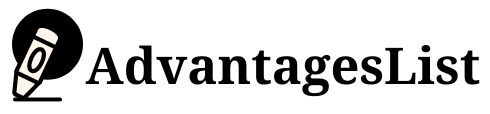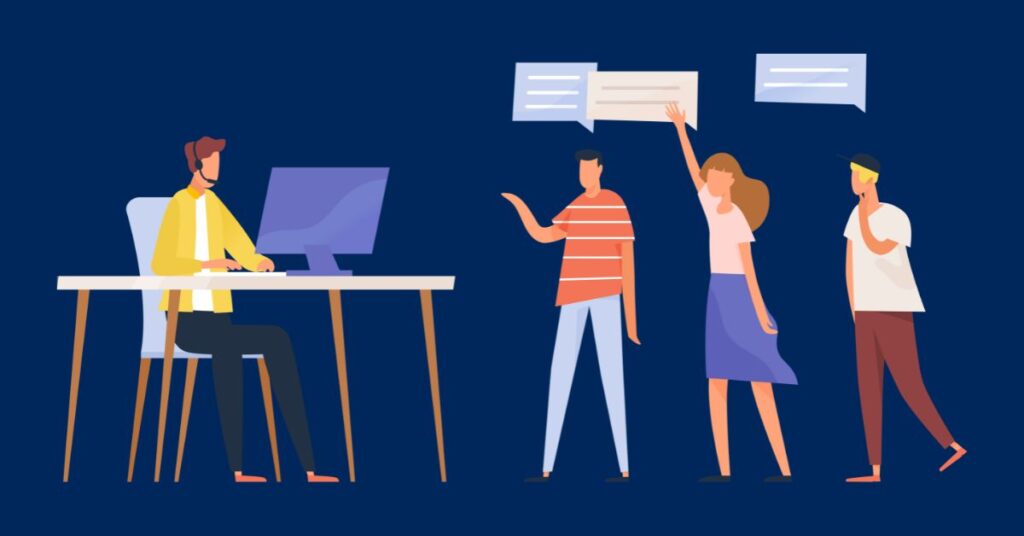We need Services of Internet to access and share vast amounts of data, including text files, video clips, audio clips, software, other documents, etc. through the internet connection.
The Internet provides a variety of services to its users. We can download/upload all types of data and information through the internet and we know it as the treasure of information.
However, we use various services on the internet to connect and send data over the internet. Internet services include VoIP, Telnet, FTP, HTTP, Video and Audio calls and many more. In this article, we will cover several kinds of internet services.
What is the Internet?
We can define the Internet as a massive network of computer networks that offers a wide variety of services and products. People use the internet to shopping, connect with people, pay bills, conduct research, study, entertainment, gaming, and work.
What are Internet Services?
The only way to connect to the Internet is through an internet service. The internet service allows for the transmission of data from servers of the internet to your computer. Here are the commonly used services of the internet:
- E-commerce.
- NewsGroup.
- Usenet.
- Time Services.
- Network Management Services.
- Automatic Network Address Configuration.
- Directory Services.
- Web Services.
- World Wide Web Services.
- File Transfer.
- Information Retrieval Services.
- Communication Services.
What are the Basic Services of Internet?
We can use Internet services that are required for gaining access to or sharing a lot of data, such as text files, photos, audio clips, videos, and other types of documents.
These internet services are also helpful for connecting to the internet. Here we’ll discuss some Internet services.
Communication Services
These services enable communication between organizations or people. Below is the list of different communication services.
1. Electronic Mail
Email is the professional way to communicate the company internal matter or external. It is used to transmit electronic messages (known as email) over the internet. The email has a lot of significant features including:
- Quick Communications.
- Both one-to-one and one-to-many communications.
- The only thing needed is an internet connection, which is free and widely available.
2. Video Conferencing
Video conferencing is an online service that enables live audio-video communication between two or more individuals who are at distant locations.
As it is an online conferencing service, the sender and receiver of these calls should have an active internet connection.
Through this service, two (or more) people located anywhere in the world can see and listen to each other in real-time. Zoom, Google Meet, Skype, IMO, WhatsApp calls are examples of video conferencing.
3. Internet Relay Chat (IRC)
We used it for real-time communication between people throughout the world. Users can also send and receive files through this service. They can also take part in voice and video chats.
In simple words, it is a protocol that enables users to send messages to each other through a server network. These messages can contain any type of data like text, images, etc. Mibbit, IRCCloud, KiwiRC are some examples of IRC.
4. Mailing Lists (List Server)
It is used to manage online user email lists. They are very useful if you want to send the same content to a group of online users via email. It may be consumer direct mail, housing mail, mover mailing list, response mailing list and many more.
5. VoIP (Internet Telephony)
It means Voice over Internet Protocol, and it is used to make and receive online calls (via the internet).
VoIPs are based on open standards so you can use them on any device/computer and make calls with an active internet connection. Skype or Facebook messenger are the examples of VoIP.
6. Instant Messaging
It allows real-time communication between groups and individuals. For example, MSN Messenger or Yahoo Messenger.
Information Retrieval Services
The primary reason they created the internet network is its ability to transfer files from one device to another with no physical connection.
This internet service offers a variety of file transfer protocols, such as Trivial File Transfer Protocol, SSH File Transfer Protocol, FTPS, FTP, etc.
1. File Transfer Protocol (FTP)
FTP means File Transfer Protocol. We mainly used it for downloading or uploading files and it also provides access to remote computer directories.
You can transfer files from distant computers by using FTP. However, use different commands for sending and receiving files from different computers through FTP.
2. Secure File Transfer Protocol (SFTP)
SFTP means SSH (secure) File Transfer Protocol. SFTP is far safer than FTP for data transmission.
It offers authentication and security for the complete SSH protocol. For example, you are using SFTP for your email as you have to provide your login credentials in order to access it.

3. Telnet
Telnet or Telecommunication network is used to access remote computer resources over the internet. It is not much safe and Putty software is used to access the server remotely.
You can connect to a remote server on Windows OS by typing telnet remote IP in the run (Win + R) window, then entering your login credentials for remote access.
4. SSH
SSH or Secure Shell is quite similar to Telnet. SSH transmits all information in an encrypted form. It transmits data and commands across the network over a secure channel. We can use it as an alternative to Telnet.
World Wide Web (wWW)
WWW stands for world wide web used to search any query or information. It is an information system that allows people to access and share information through the internet.
The World Wide Web comprises interconnected hypertext documents that are accessed through the internet using a web browser. We can find each document we search on the internet through a link.
There are many websites on the internet that stores documents, files, content, videos, photos, etc. All of this information is stored on a server and it can be accessed from anywhere in the world.
In order to access all of this information, we require an address known as a URL or Universal Resource Locator. Whenever you open a file, download a file, view a video, or read an article on the Internet, the relevant website will have a unique URL for all of them.
Directory Services
Directory services are a type of software that provide a central repository for storing and managing information about users, devices, applications, and other resources in a networked environment.
It is a collection of software that records data about your business, clients, or both. Directory services are used to map the names of network resources to network addresses.
With the help of directory services, we can access servers, printers, and other network devices with complete privacy. The following are the Directory Services:
1. Domain Number System
These servers offer DNS. It is a hierarchical decentralized naming system used to translate domain names, which are human readable, into the numerical IP (Internet Protocol) addresses that computers used to identify each other on the internet.
A DNS server stores the Domain names and translates them to IP addresses for computers and other devices.
2. Lightweight Directory Access Protocol
It is a collection of open protocols used to get network access to centrally stored data. Through LDAP, users can communicate with other directory service servers.
Network Management Services
Another significant and necessary internet service that network managers require is network management services. It can help avoid, diagnosing, analyzing, and fixing connection-based problems. The following are two examples of Network Management Services:
1. Ping
Ping is a computer network utility that is used to test the reachability of a device on an IP network and to measure the round-trip time for packets sent from the source device to the destination device. It is a command-line tool that is available on most operating systems.
It is a command that signifies the time needed for a tiny data set to be transferred from your device to an Internet server and back.
2. Traceroute
Traceroute (also known as tracert on Windows) is a computer network diagnostic tool used to trace the route that packets take from one device to another over an IP network, such as the internet. It is a command used to determine the connection path between any two networks.
Web Services
If you want to create an app for your business that can save, receive, update, and search data online, use Web Services. It serves as a platform for connecting and exchanging data across different application over the internet.
Web services have made it easy to exchange data between applications. It can connect various applications and allow them to share data with the help of the internet.
Web services have made it possible for businesses to communicate with one another and share information creating no specialized software for each system.
NewsGroup
It is an online discussion program that can be used with the help of UseNet. Usenet is an international network of news discussion groups. Each newsgroup contains talks on a certain topic/subject.
Users use the newsreader software program to explore, follow, and debate the newsgroup and the postings. NewsGroup used a network that is called New network transfer protocol (NNTP).
We can describe it as the discussion of a few related topics that are created from notes sent to a central computer and broadcasted via Usenet.
E-commerce
E-commerce is the practice of buying and selling goods, services, and information online. In today’s world, E-commerce is expanded significantly but initially, it started with the selling of computer hardware and software by IBM company.
Nowadays, companies are selling their products and services on the internet and making good profit margins. It can be called the world’s most rapidly expanding business model.
Through E-commerce, you can buy any desired product or service directly from the seller online from any location in the world. It was started to enhance customer satisfaction and the lifetime value of a customer.
- Online marketplaces like Amazon, eBay, and Etsy
- Payment gateways like PayPal and Stripe
- E-commerce platforms often offer shipping and logistics services
- Many e-commerce platforms provide customer service support
- E-commerce platforms often provide data analytics tools
- Marketing and advertising
Time Services
Setting the time on a computer device is made simpler for consumers with the help of the internet and operating system features. Here are the types of Time services:
1. Network Time Protocol (NTP)
NTP stands for Network Time Protocol. It is an internet time service that allows users to adjust and synchronize the clock of their devices in an accurate and convenient manner.
2. Simple Network Time Protocol (SNTP)
SNTP or Simple Network Time Protocol can be called the part of NTP. it can improve the accuracy of the device clock by synchronizing it with the network hardware.
FAQs
What are the benefits of Internet?
- Easy access to the information.
- Easy and quick communication.
- Ability to work remotely.
- Improvement in professional efficiency.
- Free education.
What are the uses of the Internet?
- Used for communication
- Use in Online shopping
- We can use it in E-Banking
- Helpsful in social networking
- Use in telemedicine and online health consultations
What are the main features of the internet?
- 24-hours service.
- Publicly available.
- Unlimited information.
- Accessible from anywhere in the world.
- Easy to share information.
How the internet is useful for students?
The Internet is extremely beneficial to students in every way. It acts as a teacher for students as you can ask it about anything. The internet responds quickly to any question we ask and provides relevant information about any field of study or a specific subject.
Conclusion
The services of the internet are numerous and wide-ranging, and have transformed the way we live, work, and interact with each other.
From communication and research to online shopping, entertainment, and education, the internet has become an essential tool for many aspects of modern life.
In today’s world, everyone like students, teachers, professionals, government officials, and business people use internet services to make their life easier. All the Internet users need an internet connection and its services to access, receive and send information to other online users.
In this article, we have discussed the Services of Internet and we hope you enjoy it if you need anything else needed then let us now in comment section.
Read More WiFi Advantages And Disadvantages For Home, Office, And Students 9 Advantages Of Wifi 6 Technology 22 Advantages And Disadvantages Of Broadband Connection You (Probably) Don’t Need Gigabit Internet