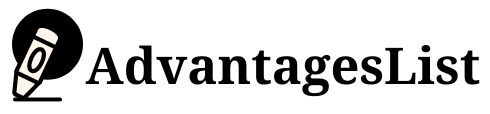Microsoft Word is a word-processing program created by Microsoft. It is used to create and edit documents, from letters to reports and books. Word also has many features that help people create tables, footnotes, and indexes.
It also helps people publish their work in books, newspapers, and magazines. The purpose of the advanced features of MS Word is to make it a powerful and easy-to-use tool.
What is MS Word
MS Word is a document-based word processor developed by Microsoft. It is the standard, common application used for both home and office personal computers, and we have installed it on over one billion machines in total.
As a word processor, MS Word allows users to create, edit and format documents, ranging from basic text to complex scientific reports. It can accept and create macro commands in the Microsoft Office suite (which comprises several applications) as events or actions trigger them.
Best Features of MS Word
There are many useful features of MS Word that help you improve the way you work and increase productivity. A user can also use the help function to explore features in-depth. The following are some functions that you can explore and use.
1. Copy & Paste
During the editing process, a feature called copy and paste allows a user to copy part of a document and then paste this copied information into another place.
Copy and paste are one of the most used features in MS word. You can use Ctrl + C for copy and Ctrl + V for paste. You can also use the left-side toolbar in the Home menu.

2. Find
MS Word has a search option. Using this option, one can search for a word or phrase in the whole document and also in a specific section. One can also search for similar words in previous work related to the current work.
The Short Cut key to finding a word is Ctrl + F or you can search it in the Home Tab at the very right side of the Microsoft word windows.

3. Formatting
You can format your text by modifying the font, size, bold, italic and underline, etc. of the text. There are many settings that you can change to format your texts.
Microsoft word has many settings for format text, such as paragraph settings, Line spacing, indentation, etc. You can find all these options in the Home tab on the very left side of the screen.
We can use CTRl + B to Bold, CTRl + I to Italic, and CTRl + U to underline the text. We can also use the Font toolbar in the Home menu to format text.

4. Thesaurus
Unlike the thesaurus in the dictionary, there are various features in Word that can help you find a word with a similar meaning to the one you entered. Shift+ F7 is the shortcut key for this. This is a great feature of Microsoft word.

5. SmartArt
Microsoft word has a presentation feature that can help you create a professional-looking presentation. You can quickly insert a diagram, graphic, or chart to make your work more attractive. The keys for this are ALT+N+M.

6. Quick Parts
Quick Parts are prefabricated parts of the text that you can insert, copy and use in another document. Quick Parts are useful for creating documents, letters, and other official documents based on previous work.
Microsoft Word has many Quick Parts. To use Quick Parts, you can press the ALT key + F3. Before using quick parts, first, select the text.

7. Day-to-Day Functionality
Word has many functionalities that help you create your documents. There are even voice-command features that can help you quickly find the function related to a specific command by simply listening to the sound.
8. AutoCorrect
By default, ‘AutoCorrect’ is turned on in Microsoft word. You can use this feature to automatically correct common spelling mistakes as you type your text.
You can also use the F7 key for spell check. You can also ALT+F7 for Autocorrect. This feature can also check the auto-correction and send it to the administrator.

9. Track Changes
Track Changes is a feature that enables you to see what parts of a particular document something has changed, by whom and when. We used this feature in official documents.
This feature can help someone understand what we have changed and with whom it was done. The option is workable in View Tab Manu.

10. Word Count
The word count is a feature of MS Word that shows you the user has entered how many words are in a particular document. It can save you time because it calculates the number of characters and words.
You can use the dialogue box of Word Counter on the very left-hand side in Review Tab Manu, or you can use the shortcut key CTRL+SHIFT+G for counting words in MS word.

Some other features of MS Word:
- Font and size settings:
- Paragraph settings:
- Links:
- Changing the fonts, point size, and color:
- Inserting Charts and diagrams
- Record and review changes:
- Back up your data:
- Adding bookmarks and adding hyperlinks:
- Changing the orientation of a document:
- Setting margins and orientation of a document
- Setting automatic text wrapping
- Storyboarding:
- Tools:
- Creating tables:
- Saving and retrieving files:
- Printing documents:
- Emailing your document to other people
FAQs
Can I use MS Word without downloading it?
Yes, Microsoft word can be used online as well. You just have to log in to MS word.
What is the MS Word file extension?
The filename extension of MS Word is the .docx. It is a default file type and supports both sharing and opening in third-party applications.
What are the five primary uses for MS Word?
MS Word is one of the most widely used applications on the planet. It’s mainly used for writing papers, technical reports, and creative pieces, including novels and screenplays.
- Write business reports (e.g., marketing and sales plans, meeting minutes, performance reviews)
- Create annual and quarterly reports for your business
- Write technical reports (e.g., feasibility studies, market pricing, risk analysis)
- Write literature or art (e.g., novels, screenplays, poetry)
- Write letters
What is MS Word?
MS Word is a set of software that enables you to create and edit your documents. This is one of the basic applications used by advanced users, which helps them in creating their own documents.
Conclusion
After discussing the various aspects of MS Word, you can now easily use this advanced software. Users can use these features to create, draft and save their work with ease.
If you are stuck somewhere, contact us by commenting in the comment section below. This is what we are here for.
Hope this article’s Advanced features of MS Word were useful to you. If you want to learn more about the advantages of ms word, read it here.
Thank you.