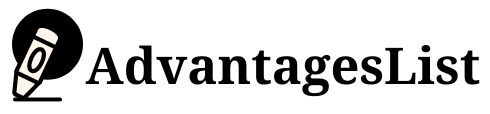We can define MS office as an office suite used for business purposes. It is a collection of several applications including word, excel, PowerPoint, OneNote, etc. It supports all the versions of the windows operating system.
Microsoft office comes in two flavors, MS Office and Office 365. MS office is the traditional including includes basic MS office applications like Word, Excel, PowerPoint, and documents.
Office 365 is the version of MS Office that you would use if you have an online account. Students, professionals, and business peoplusedely used Microsofworldwidethe world. This office suite gives a good user experience with its latest version, i.e., Microsoft Office 2016.
Components of MS Office
There are over five components of Microsoft Office that are helpful for people to complete their daily tasks. They are:
- Microsoft Word
- Microsoft Excel
- Microsoft PowerPoint
- Microsoft Access
- Microsoft OneNote
- Microsoft Outlook
Microsoft Word
MS Word is a document creation application with many templates, styles, and fonts. This is one of the most commonly used applications with lots of add-ons that allow us to change it according to the needs.
Learn More About word. Copy & Paste, Find & Replace, Referencing, are some functions of MS Office.
Microsoft Excel
MS Excel is a spreadsheet application with formatting options, pivot tables, functions, and formulas. With the help of this application, we can create any kind of document. This is also one of the most commonly used software for creating professional data-driven documents.
Microsoft PowerPoint
It is a presentation creation tool that allows us to enhance our talk. With the help of this application, we can make professional presentations. In short, it is used for creating and delivering presentations and other business documents.
MS PowerPoint has some auto-generated templates for presenting a document. You can also animate your document through PPT, Slideshart, and add videos and audio.
Microsoft OneNote
MS OneNote is an application for note taking, capturing ideas, and keeping them as a record. We also used it for creating charts and graphs or creating class notes. It should be said that this is the most used application in Microsoft Office after MS word, excel, and PowerPoint.
Microsoft Outlook
MS Outlook is an email application that supports multiple e-mail accounts, automatic replies, and scheduling messages. This is helpful for us to stay in touch with other people and manage our communication effectively.
Microsoft Access
MS Access is a database application that allows us to manage databases and create websites.
Experts for designing and maintaining databases used it. Even though this is not the main application of MS office, it has someessentialt features such as drawing tables, form macros, and clicking on forms.
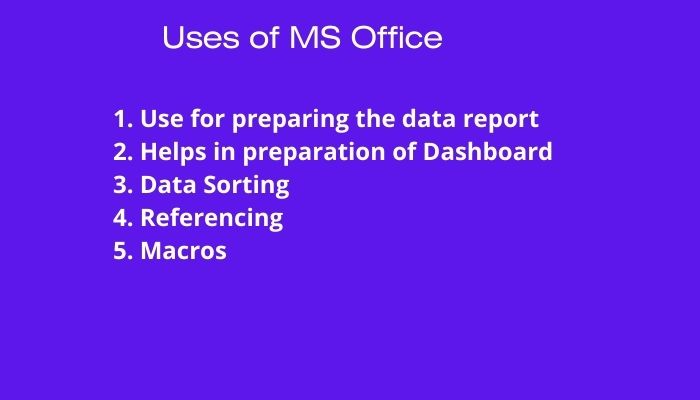
Uses of Microsoft Office
Microsoft Office is a tool for creating data-driven business documents. This includes many templates with different styles for creating reports, presentations, letters, and books.
MS office is helpful for students to create presentations on their assignments, notes on the lectures, and documents filled with research information. Below are some other uses of MS Office:
1. Use for preparing the data report
The data report is a common assignment given to the students of Business Administration courses, Statistics classes, Mathematics classes, etc.
If they use MS Word, they can create a professional-looking data presentation. Students can use different styles and formats in MS word to create professional-looking reports.
2. Helps in preparation of Dashboard
This application is helpful for students of IT, Computer Science, and Web Design classes to create dashboards with the help of Microsoft Access and MS Excel. They can use this application to create detailed reports before giving them to the concerned authorities.
3. Data Sorting
One of the most important functions of MS Excel is sorting data. This is a very helpful application for students who are preparing their final thesis, assignments, or project reports. MS Excel can be used to sort and analyze data on different criteria.
4. referencing
Referencing is not a common practice for students, but it is becoming a trend in the world of education.
Students are now using MS Office as a tool for referencing and saving the data from their coursework or projects. APA, MLA, and IEEE referencing styles are widely accepted in the world of education and business.
5. Macros
In order to achieve the advanced features of MS Office, we can use macros. Macros allow us to automate various actions and functions. Business professionals and students also use macros in different fields to save time, money, and energy.
Pros and Cons of Microsoft Office
MS Office is a powerful office suite that helps us in completing our daily tasks effectively. But it also has its limitations. We can look for the merits and demerits of Microsoft Office to compare it with other office suites such as Google, OpenOffice, and LibreOffice.
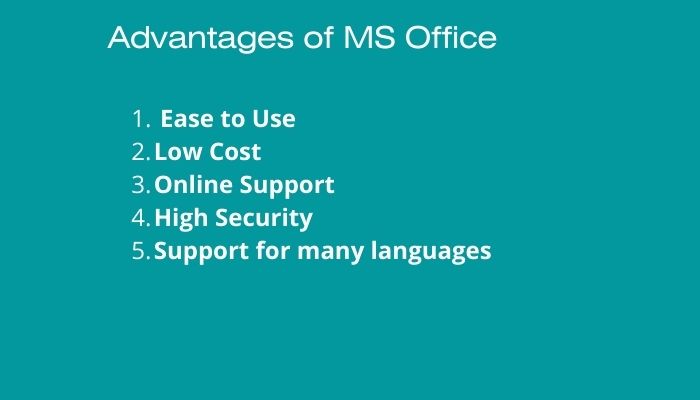
1. Ease to Use
Since MS office comes in five different components, it is suitable for both computer beginners and advanced users. It also supports online connectivity, cloud storage facilities, etc. As a result, it is widely used all over the world.
2. Cost
MS Office is available at an affordable cost. Students and professionals obtaining their degrees can use this application with the help of Microsoft Academic Licensing. Small businesses also use MS Office to create professional documents with small budgets.
3. Online Support
A huge library is available on the Microsoft website. We can find different documentation, blogs, tutorials, solution search engines, etc. We can also get direct answers to our queries from the online support team Microsoft.
4. Security
MS Office is considered to be very secure software. It is used by various industries such as banking, finance, and government, etc. As a result, it also comes with a security feature called Intrusion Detection System (IDS).
5. Support for many languages
This software has support for different languages and character sets. We can use this application to create documents in different languages such as English, Chinese, French, German, Italian, etc.
Disadvantages of Microsoft Office
As earlier we discussed some advantages of MS office, here we will talk about some disadvantages MS Office. Many people are using this application for different purposes, but it is not the best option for every use.
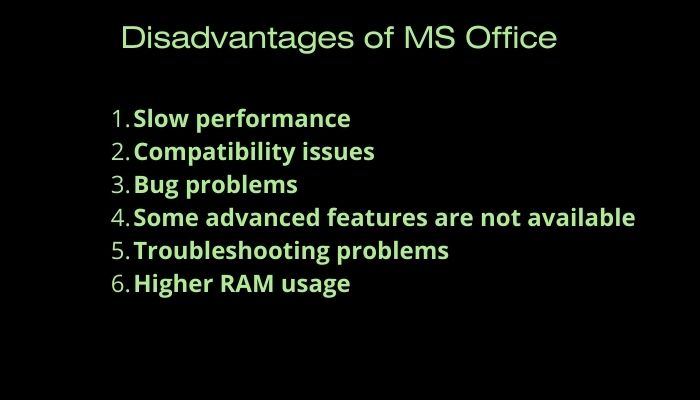
1. Slow performance
This application works as a big software with various features and functions. Due to this, it takes time to open different files and launch applications.
2. Compatibility issues
This software supports all the latest versions of operating systems, but sometimes it doesn’t support the older ones. If you are using an older version of the operating system, you might face some compatibility issues.
3. Bug problems
We all know that this software is not perfect. Sometimes we face some bugs in the application and other times it may cause us some problems opening certain files. Bugs mean that the software is not yet complete and still needs some upgrades.
4. Some advanced features are not available
This software has a lot of advanced features but some of them are not available yet. We need to wait until the developers complete their development.
5. Troubleshooting problems
Sometimes we face some troubleshooting problems while using MS Office. We need to find solutions from different online blogs and forums. This software is still not fully developed and sometimes it needs some tweaks and patches.
6. Higher RAM usage
Microsoft Office Suite uses a lot of RAM. This is the main reason for which we do not recommend it to keep it on the same computer.
Suggested Articles
What Is MS Word? 10 Features Of MS Word
19 Advantages And Disadvantages Of MS Office 365
Top 15 Excellent Advantages Of Ms PowerPoint
List Of Top 10 Advantages Of Ms Word
List Of Top 15 Advantages Of Ms Excel
FAQs
Can we use Microsoft Office for free?
Yes, and not as well. You can use its crack version. But you may face some privacy issues. So, it’s not recommended. But you can use the free version of MS Office 365. Try it for 30 days for free.
What are some features of MS Office?
- Document Creating
- Animation
- Presentation
- Data Analysis
- Database
- Web Design
- Form Design
- Image Editing
- Templates
- Transcribing
What are some functions of MS Office?
- Spreadsheet
- Document
- Desktop Publishing
- Presentation
Why is Microsoft Office important?
Microsoft Office is very important for students and for professionals. It helps them in creating professional data-driven documents.
Before MS Office, it was difficult for students and professionals to create professional documents. They had to spend a lot of time creating them. Now they can create these documents in a very short time using MS Office.
Final Words
MS Office is one of the most common office suites. It comes in five different components and supports different operating systems such as Windows, Mac, and Linux. It is powerful software that helps us in completing our daily tasks effectively.
This application comes with some basic features, but it also has advanced features that help in saving our time, money, and energy. Professionals can use the advanced features to design professional dashboards.
We can also use this application to create a professional-looking data presentation. Students can use this software to complete their daily tasks such as thesis reports, assignments, and projects. Many people are using this application for different purposes.
But it is not suitable for every use. We hope you like this article. We will keep updating this article as we receive feedback on it. Thank you for reading.