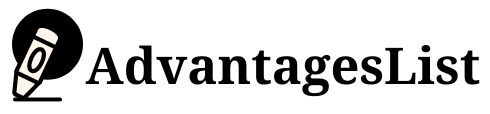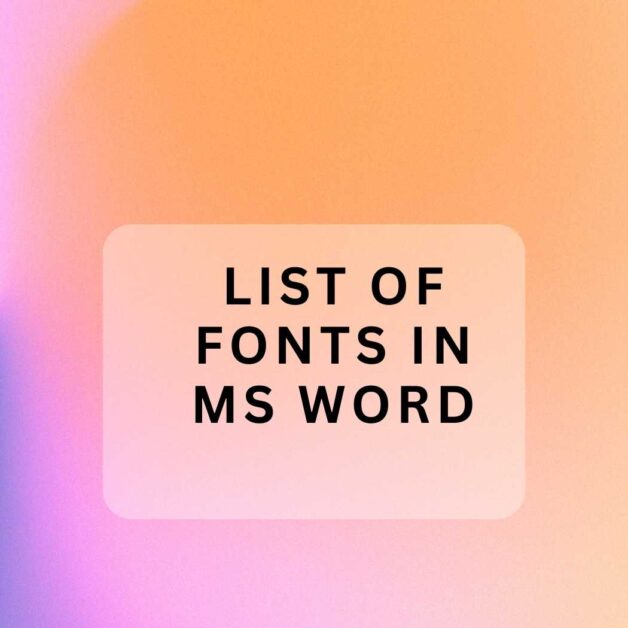Microsoft Word is a word-processing software application developed by Microsoft. It is the flagship product of the Microsoft Office suite and is one of the most popular word processors in the world.
Millions of people around the world use Word to create and edit documents of all kinds, including letters, reports, essays, books, and more. It offers a wide range of features and tools to help users create professional-looking documents, including:
- A variety of fonts and formatting options
- Spell check and grammar checker
- Thesaurus and dictionary
- Tables and charts
- Images and other multimedia elements
- Collaboration tools for sharing and editing documents with others
In this article, we’ll cover the list of fonts in MS Word that will inform you how to write a professional report, document, or essay. Without knowing the exact Microsoft fonts list you cannot understand the font styles. Let’s start:
how many font style in MS Word
There are three main font styles in MS Word:
- Regular
- Italic
- Bold
We can combine these three styles to create additional styles, such as bold italic and bold italic underline.
However, the number of font styles available for a particular font will vary depending on the font itself. Some fonts only have the three basic styles, while others may have many more.
list of fonts in MS Word and Uses
Microsoft Word, like many word processing software, offers a variety of fonts that you can use to style your text. Here is a list of commonly available fonts in Microsoft Word, though the list may vary slightly depending on your specific version of Word.
Here is a list of some of the most popular fonts in MS Word, along with their functions:
- Arial: A general-purpose font that is easy to read and suitable for a variety of content types.
- Calibri: A modern sans-serif font that is also easy to read and suitable for a variety of content types.
- Cambria: A serif font that is well-suited for formal documents and reports.
- Courier New: A monospace font that is often used for code and programming.
- Georgia: A serif font that is well-suited for long-form documents, such as books and essays.
- Helvetica: A sans-serif font that is known for its clean and minimalist design.
- Impact: A bold sans-serif font that is often used for headlines and titles.
- Palatino Linotype: A serif font that is well-suited for formal documents and reports.
- Times New Roman: A serif font that is one of the most popular fonts in the world and is often used for academic papers and formal documents.
- Verdana: A sans-serif font that is well-suited for websites and other digital content.
When choosing a font for your document, it is important to consider the purpose of the document and the audience you are writing for.
For example, if you are writing a formal report, choose a more traditional font, such as Times New Roman or Cambria. If you are writing a blog post or website, choose a more modern font, such as Arial or Calibri.
MS Word also includes a variety of specialized fonts, such as fonts for different languages, fonts for mathematical symbols, and decorative fonts.
You should also consider the readability of the font. Some fonts, such as decorative fonts, can be difficult to read, especially at small sizes. It is important to choose a font that is easy to read on the screens and devices that your audience will be using.
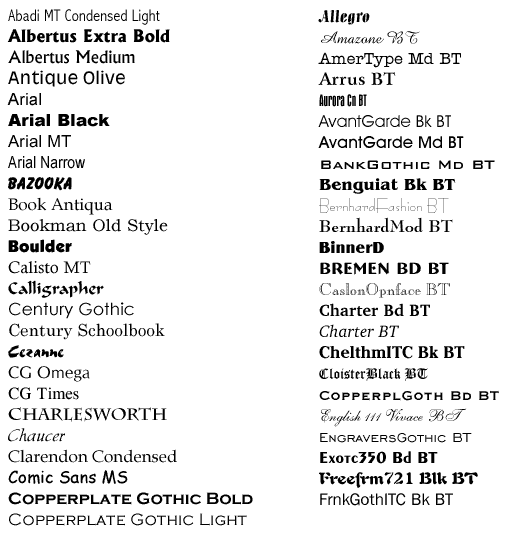
Some Other Microsoft fonts list
- Avenir: A sans-serif font with a clean and modern design. It is often used for branding and marketing materials.
- Bodoni: A serif font with a sharp and elegant design. It is often used for fashion magazines and other high-end publications.
- Bookman Old Style: A serif font with a classic and sophisticated design. It is often used for books and other long-form documents.
- Century Gothic: A sans-serif font with a geometric design. It is often used for websites and other digital content.
- Chiller: A decorative font with a spooky and atmospheric design. It is often used for Halloween-themed materials.
- Comic Sans MS: A decorative font with a playful and informal design. It is often used for children’s books and other materials aimed at a young audience.
- Consolas: A monospace font that is well-suited for code and programming.
- Corbel: A sans-serif font with a clean and modern design. It is often used for user interfaces and other digital content.
- Didot: A serif font with a sharp and elegant design. It is often used for fashion magazines and other high-end publications.
- Franklin Gothic Book: A sans-serif font with a classic and sophisticated design. It is often used for brochures and other marketing materials.
- Garamond: A serif font with a classic and elegant design. It is often used for books and other long-form documents.
- Gill Sans: A sans-serif font with a humanist design. It is often used for websites and other digital content.
- Goudy Old Style: A serif font with a classic and sophisticated design. It is often used for books and other long-form documents.
- Helvetica Neue: A sans-serif font with a clean and modern design. It is often used for branding and marketing materials.
- Herculanum: A sans-serif font with a bold and impactful design. It is often used for headlines and titles.
- Ink Free: A sans-serif font with a handwritten design. It is often used for personal branding and other creative materials.
- Jost: A sans-serif font with a geometric design. It is often used for websites and other digital content.
- Karla: A sans-serif font with a humanist design. It is often used for websites and other digital content.
- Libre Baskerville: A serif font with a classic and elegant design. It is often used for books and other long-form documents.
- Lora: A serif font with a modern and elegant design. It is often used for websites and other digital content.
- Montserrat: A sans-serif font with a geometric design. It is often used for websites and other digital content.
- Open Sans: A sans-serif font with a humanist design. It is often used for websites and other digital content.
- Oswald: A sans-serif font with a bold and impactful design. It is often used for headlines and titles.
- Playfair Display: A serif font with a classic and elegant design. It is often used for wedding invitations and other formal materials.
- Poppins: A sans-serif font with a humanist design. It is often used for websites and other digital content.
- PT Sans: A sans-serif font with a humanist design. It is often used for websites and other digital content.
- Quicksand: A sans-serif font with a handwritten design. It is often used for personal branding and other creative materials.
- Raleway: A sans-serif font with a geometric design. It is often used for websites and other digital content.
- Roboto: A sans-serif font with a humanist design. It is often used for websites and other digital content.
- Source Sans Pro: A sans-serif font with a humanist design. It is often used for websites and other digital content.
- Ubuntu: A sans-serif font with a humanist design. We often use it for websites and other digital content.
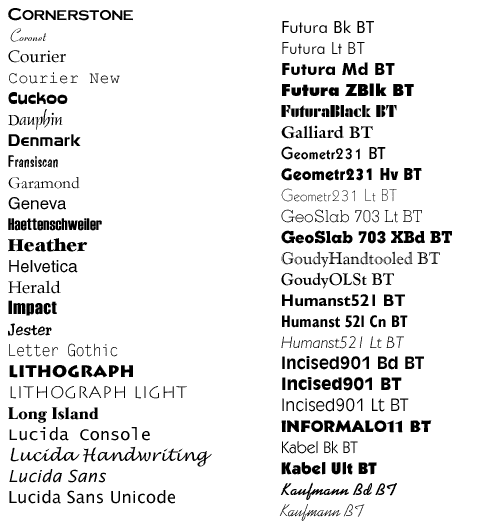
Here are some of the most common uses for Microsoft Word:
- Writing and editing documents for work or school
- Creating presentations and reports
- Designing and printing flyers, brochures, and other marketing materials
- Writing and editing books and other long-form documents
- Collaborating with others on documents
- We can insert a table of contents easily in Microsoft Word.
You can also read this Windows 10 font list.
Also Learn What Is MS Word? 10 Features Of MS Word List Of Top 10 Advantages Of Ms Word The Difference Between Microsoft Word Vs Google Docs